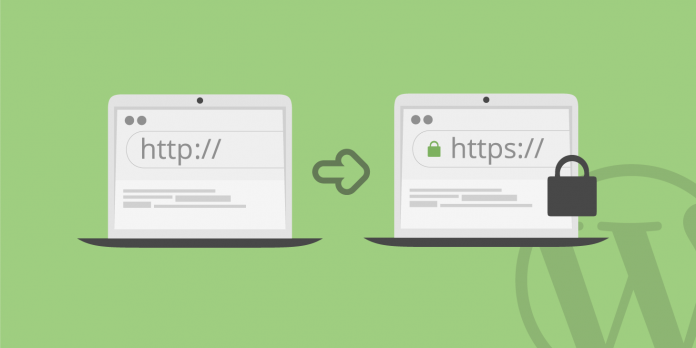Migrating your site from HTTP to HTTPS is no longer a choice but an obligation under the GDPR, PCI DSS, and several other regulations. As a website owner, you may wonder why this is even necessary and how it would impact your current traffic.
It gets worse when you do a quick search to figure out what other website owners have undergone. Many claim to have experienced a dip in their website’s traffic post-migration, but could that be true? With so many varying experiences about HTTPS technology and its impact on a website, it is almost impossible to tell what went wrong for someone.
So, we decided to provide you with everything you need to know about the HTTP, HTTPS, SSL certificate and how these technologies work. It will help you understand how the HTTP to HTTPS migration works and its potential impact on your rankings.
Table of Contents
Why Migrate Websites from HTTP to HTTPS?
Migrating your site from HTTP to HTTPS provides additional security in the form of encryption. It secures in-transit data, which prevents various forms of cyberattacks like man-in-the-middle, credential stealing, packet sniffing, and so on. To better understand this technology, let us know what the HTTP and HTTPS protocols are and then figure out what an SSL does.
What is HTTP?
The hypertext transfer protocol (HTTP) is a client-server protocol responsible for the exchange of resources. In other words, it lets the client interact with the server and is therefore referred to as a request-response protocol. However, the biggest drawback of this protocol is that the data is exchanged through port 80 in plain text format. The internet is a public network, and therefore exchanging data in an easily understandable manner is highly undesirable.
What is HTTPS?
The hypertext transfer protocol secure (HTTPS) is a secure version of the HTTP and uses the SSL/TLS protocol to encrypt in-transit data. Unlike the HTTP protocol, which transmits data through Port 80, the HTTPS uses port 443 to ensure better security. That is because port 443 enables secure data transmission by allowing encryption.
The TLS/SSL encrypts the data and makes it illegible to third parties using cryptographic keys. So, unless the intended recipient accesses the data, it looks like a piece of jumbled code that makes no sense. The only way to make sense of it would be through a decryption key that is securely transmitted to the intended user during the SSL/TLS handshake. This security mechanism makes HTTPS more appropriate than HTTP as the internet is a public network.
How does an SSL fit in?
A Secure Socket Layer (SSL) certificate is often a misnomer for the Transport Layer Security (TLS) certificate. It is a digital certificate issued by a reliable third party called the Certificate Authority and, based on its type, provides encryption coverage and validation. The SSL/TLS works by triggering the HTTPS protocol, which comes with several benefits like security, compliance, validation, and SEO advantage. With that said, let us now delve deeper into certain SEO factors you must consider while migrating your site from HTTP to HTTPS.
SEO Factors to Consider While Migrating your site from HTTP to HTTPS
Migrating your site from HTTP to HTTPS brings a host of benefits that are often overshadowed by the temporary loss of traffic that follows the migration. While that claim requires further analysis, SSL certificates are now mandatory. Take a look at the GDPR and PCI DSS guidelines, and you’ll see that you cannot skip it.
Even the browsers show your site as insecure when you do not have a valid SSL installed. If you are still worried about the loss of traffic, you must know that Google offers an SEO advantage to websites that run on HTTPS. Nevertheless, your concerns about website traffic are not futile, and therefore we bring you some valuable tips that can make the migration more manageable and more profitable.
1. Get an SSL Certificate (Do it the Right Way)
Your choice of an SSL certificate determines the encryption coverage your website gets, and doing this right can give you some serious SEO advantage over your competitors. For this, you need to understand your website’s architecture and choose the right SSL type. An SSL accords encryption to in-transit data between the web server and client browser. If you intend to encrypt just the primary domain, then the standard or DV SSL would be fine, but that is seldom the case.
Most blogs or businesses use subdomains to segregate categories or functions such as payment, login, cart, blog, and so on. If that’s how your website is structured, you need to look for wildcard SSL certificates because it lets you encrypt all the first-level subdomains of a primary domain. This is important because your entire website would run on HTTPS, which brings along several benefits like superior security, SEO advantage, and easy SSL management.
2. Plan the Migration Period Carefully
Website migration to HTTPS almost always leads to a temporary loss of traffic, and therefore you need to do this during the slow period. Most businesses have a peak business season and a slow period when the business is sluggish, and the chances of revenue loss are minimal. For example, if you run a Finance Blog that offers tax-saving advice to US citizens, you don’t want to make changes during March or April. However, it would be relatively safe to make the changes during June. Likewise, if you run an e-commerce website, you don’t want to make any changes during November and December.
3. Crawl your Site Before and After the Migration
Google and other search engines rank web pages, and that is what you should be concerned about. You can monitor your web pages by crawling your website before and after the migration. You can do that by using one of the many free SEO spiders like Screaming Frog or Spotibo. This prevents crawl errors and ensures that you don’t lose traffic from any web page even after the migration.
4. Change the Default URL
After you have identified a slow period and installed the SSL certificate on the web server, make sure to change the default URL. For WordPress websites, you can do this straight from the Admin Dashboard by navigating to settings. In the case of other technologies, this should be equally easy and convenient.
5. Update Internal Links
Your website’s internal links play a pivotal role in helping the website rank on search engines. So, once you have migrated from the HTTP to the HTTPS, make it a point to update all your internal links and redirect them to the HTTPS version.
6. Monitor Web Analytics
Use tools like Google search console to keep track of your web pages before and after the migration. Accordingly, you can do a before and after comparison and fix the roadblocks from time to time.
Final Takeaway
While migrating your site from HTTP to HTTPS, you need not worry about setting up 301 redirects. That becomes necessary only when you switch to a different domain. In this case, choosing the right SSL type, fixing internal links, and tracking analytics should suffice.
If you have not yet migrated to HTTPS, you must do that as soon as possible because it is now essential to rank high on the SERPs and remain compliant. So, don’t think twice before implementing this security measure and migrating your site from HTTP to HTTPS. With some caution and a strategic SEO plan, you can minimize the loss of traffic.