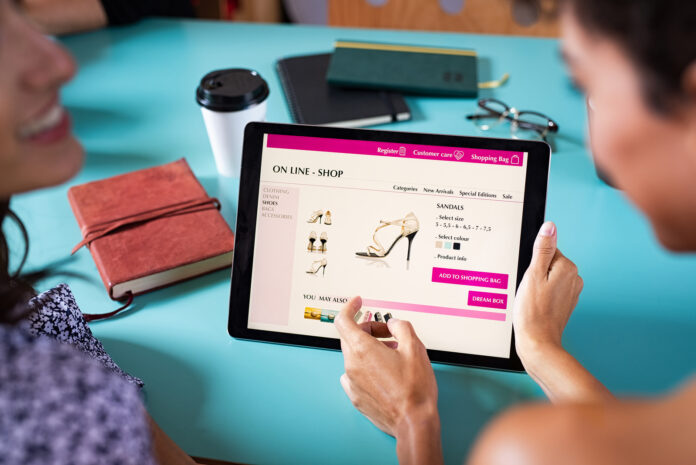There are so many strategies of improving the conversions of your eCommerce site. They are usually small things that we tend not to pay attention to, but in the end, they can cost us money. Here are six strategies that will guarantee you double conversion.
- Improving the speed of a website
The best way to that is by implementing a plugin that will do all the hard work for you.
WordPress Reset plugin is a tool that helps you declutter your website from unnecessary themes and plugins.
By using the WP Reset, website speed will significantly increase, as there will be no unwanted background tools to slow down the website.
You have three options to choose from once you’ve installed this plugin, Reset, Tools, and Snapshot.
Reset lets you reset the site, with the option to reactivate the current theme, reactivate the WP Reset plugin, or reactivate all currently active plugins. It also gives you an insight into what you can do with a free version and PRO versions. Once you decided to reset your site, make sure you create a snapshot before hitting that reset site button.
There are so many tools to choose from, and the Index of Tools will show you which tools are available based on what version of the plugin you’re using.
Some of the free tools are:
-Reset Theme Option (all mods for all themes will be reset, not just for active themes, it will reset everything from inside the database),
-Purge Cache (all cache objects stored in both files and database, will be deleted),
-Delete Plugins (all plugins will be deleted, except for the WP Reset),
-Empty or Delete Custom Tables (it will show you all the custom tables you have and whether you want to empty or delete them),
and some of the PRO tools, which are pretty much self-explanatory, are
-Reset User Roles (if you have created different user roles and want to reset everything back),
-Delete Content,
-Delete MU Plugins & Drop-ins,
-Switch WP Version.
To make sure you don’t regret emptying or deleting some tools, it gives you a Create snapshot option, where it will create a snapshot of before you use the WP Reset, so you can come back to it, in case you didn’t like the changes you made.
Snapshot lets you keep the setup you had if you don’t like the new design you create.
It comes in handy when you want to test new things out. If they don’t work, click the Snapshot you saved, and you can start over and over again without fear of messing up your website.
In a free version, you have to choose the create snapshot option before applying the reset manually. Still, with a PRO version, it automatically creates a snapshot of everything you reset.
WP Reset main features are:
– Emergency Reset Script
– Nuclear Reset
– Centralized Management
– Collection Sets
This plugin will save you time installing plugins, help you clean demo data, store data safely into the cloud, or make everything gone with Nuclear Reset.
- Sticky Elements
With sticky elements, you can captivate visitor’s attention by sticking the correct elements on the page. All the necessary buttons that users might need while browsing is now one click away. Meaning, this way visitors might stay longer on your website, which will result in better conversion.
The perfect plugin for that is WP Sticky.
WP Sticky lets you make any element on your page sticky.
Whether that be a header, menu, navigation, or widget, WP Sticky can make them sticky. It can also create multiple elements stick.
This plugin lets you stick an element on top of the page, even though the user is scrolling down.
It is compatible with all themes, page builders, and plugins.
WP Sticky will let users browse faster, smoother, and more efficiently.
Key features are:
– Any element can stick
– Pick Visually (you can pick any element with a click and make them sticky, there is no need to mess with code)
– Enable only on some pages (make an element on some pages sticky and other pages not)
– Z-index (makes sure sticky elements won’t be overshadowed by any other element)
– Debug mode (will let you know if the element won’t stick and why)
- Send push notifications
Drip notification, flash sale alerts, subscriber time zone, personalization, abandonment cart alert, price drop alerts, or back in stock alerts are some of the ways to bring in more traffic to your website through push notifications.
Push notification allows you to speak directly to users by notifying them with an alert. It is there to get the user’s attention; it is immediate and not easy to ignore. With this strategy, you can amplify website traffic.
PushMonkey is a great plugin to help you with that.
Reasons to get PushMonkey:
– increased engagement,
– unlimited notifications,
– granular filtering,
– segmentation,
– schedule notifications,
– images in notifications,
– abandoned cart push notification and many more.
Readers can be informed about your Content at all times. You can notify visitors as often as you want, what type of Content should your notification hold, provide notification relevant to what visitor is interested in at that moment, schedule notification to pop out at any moment, insert images into notifications to get the best user experience, and send push notification to the user that has added products to a shopping cart, but hasn’t checked out.
- Display social proof
Another way of improving the conversions is by adding reviews and ratings as social proof. 92% of users first read an online review, then based on that, decide to buy a product.
You can choose whether you want to show product reviews or testimonial reviews from users. The first one can be displayed as star reviews, and the second can be displayed as a quote.
Adding a plugin that will show reviews is crucial.
Site Reviews is a plugin that will boost your website conversions immediately.
This plugin offers features that block review submissions that contain specific words, phrases, IP addresses, names, and emails, require users to be logged in before submitting a review, write responses to your reviews, use the Site Reviews templates in your theme for complete control over the HTML, and many more.
- Use a live chat
Live chat can help customers to get more clarity about the product.
This way, you won’t lose a customer because it wasn’t informed enough, plus if you have good selling skills, you can make them stay and buy more than just a product they were asking for.
This is where Sendinblue comes in handy.
Sendinblue does not only offer a live chat feature but many more.
Key features are:
– Chat,
– Email marketing,
– SMS marketing,
– CRM,
– Transactional email,
– Segmentation,
– Facebook Ads.
With this plugin, you can communicate, personalize, convert, improve, integrate, all that to make your platform and business grow.
- Implement Multiple Payment Options
To make your website more user-friendly and accessible, you might want to consider implementing multiple payment options once the visitor is ready to pay for products inside their cart.
Most people are not comfortable entering their credit card information online to avoid fraud.
This way, you can make sure this visitor and the potential buyer feels safe while paying for a product.
By adding a few more payment methods, you can increase your online traffic because the more you accommodate the users, they will stay longer. The more flexible the website is, the more users will be curious to check it.
44% of customers prefer PayPal, so it would be wise to add it as another payment method.
You can also add digital currencies to payments like bitcoin, dash, litecoin, etc.
Conclusion
Any one of these will help with your site and business growth. Any change you made to improve your website will reflect positively on your business. No matter how slight the difference is, if it’s going to lead you the right way, it’s a good change.
With some of the strategies, you might not see improvements right away, but in the long run, you’ll be grateful you’ve applied them to your website. And don’t worry if you install the wrong plugin; WP Reset is here to cover for you; just reset the page or bring back the setup that used to be before the mistake by using Snapshot.