The United Kingdom is one of the top popular tourist destinations in the world. If you are looking to travel or stay in the UK for quite some time you have to make sure that you can use your phone in any place you plan to visit there. This is when the need to unlock your phone becomes necessary. This way, you can use your phone no matter what SIM card you use. Unlocking your phone will make it very useful in any international destinations you plan to go to. The best thing about it is that you do not have to pay ridiculous roaming fees which also means you will be able to enjoy your travel to any international destinations even more. However, if you do not have any idea how to unlock your smartphone, read further.
Table of Contents
Phone Unlocking in the UK is Legal
If you’re in the UK, you should know that it is completely legal to unlock your phone so you can use it for other networks. All major networks in the UK offer unlocking as part of the official services. But, it usually comes with a fee. You can even ask your phone to be unlocked without the need to bring the phone itself to the shop. The good thing about it is that the warranty status of your phone will not be affected.
If you own an older model of Samsung Galaxy, you may find some unofficial methods that you can use to unlock your phone. These unofficial methods do not come with a fee but they do affect the warranty status of your phone. According to the experts from Official Sim Unlock, it is best to make sure that your phone’s warranty status can be retained after unlocking. The process of unlocking may take as easy and as quick as three steps. If you have an iPhone, know that your phone can still be permanently unlocked even after its firmware has been updated.

How to Unlock Your Smartphone
Here is the guide to unlocking your Samsung Galaxy Phone and iPhone:
- Know your IMEI number. This is a 15-digit code that serves as a unique identification of your smartphone. You need this number when requesting for smartphone unlocking, so make sure you have this IMEI handy.
- Contact the mobile network which serves as your phone provider and then requests for an unlocking service. Make sure that your request is sent to your smartphone network website.
- Wait for a few hours or up to 10 days before your phone will successfully be unlocked. If what you have is an iPhone, wait for approximately seven days for the unlocking to be processed. Your chosen mobile network would need to keep in touch with Apple before the unlocking process can be done.
- For Samsung Galaxy units, after entering the unlocking code into your phone, it should start working on any compatible network. Your phone should now work not just at home but to any destinations abroad. For iPhone units, after about a week, you will be able to receive a message that will tell you that your phone has already been unlocked.
Use Joyoshare iPasscode Unlocker to unlock your iPhone
Joyoshare iPasscode Unlocker can help you safely unlock many kinds of screen locks, such as Face ID, Touch ID, 4-digit passcode, 6-digit passcode. Not only iPhone, this fantastic software also supports iPad, iPod touch. Below is the guide how to unlock your iPhone screen easily:
- Download Joyoshare iPasscode Unlocker on computer, connect your iPhone to PC. Then click the “Start” button.
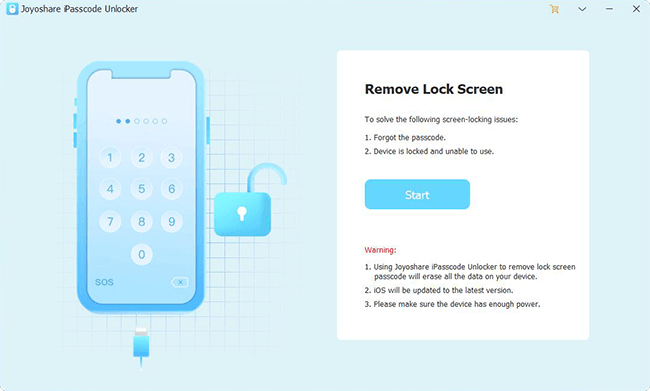
- Then there is the instruction of how to put your iPhone in DFU or Recovery mode, follow the steps to do it.
- Download the firmware package to unlock iPhone, after done, click the “Unlock” button, and your iPhone will be unlocked.
If your mobile network is Verizon, T-Mobile, and AT&T, you may have to go through different rules regarding the unlocking of your phone. Always check the website of your network provider for more information regarding phone unlocking services. This is to ensure that you are completely aware of its rules regarding the warranty of your phone. In unlocking your smartphone, make sure everything is done correctly for smooth and uninterrupted service as you roam around any international destination.












