Google Wave created a lot of buzzes; however, not everyone completely understood this Google service properly. This is mainly because, although it centers on collaboration and instant communication, the service has no connection to the current products. This makes it difficult to explain Google Wave to someone who has not used it before. In this article, we are helping you to understand the notion of Google Wave in a streamlined manner.
Table of Contents
What Exactly is Google Wave?
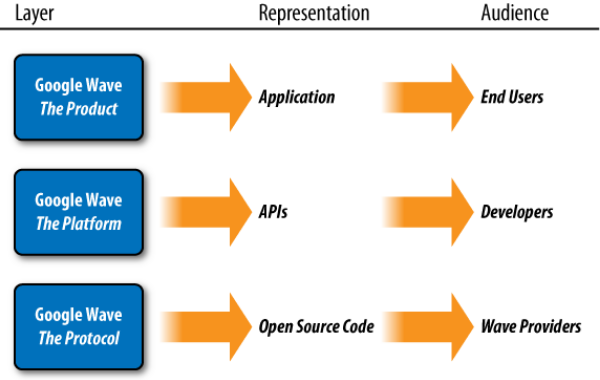
In the simplest terms, it is a real-time communication platform that amalgamates email, wikis, instant messages, social networking, web chat, and project management. Google Wave envisions to develop a single comprehensive platform to facilitate seamless communication. You can use it for formal as well as informal communication and file sharing. It comes with a wide range of innovative features that include –
- Open Source – It is a platform, which integrates open-source code. This aims to promote higher adoption and innovation among developers.
- Embeddability – Google Waves can be easily integrated into any type of website or blog.
- Wiki Functionality – Content on Google Wave can be edited by anyone because everything in this platform is shared. Therefore, you can append information, correct information, and include your comment within an ongoing conversation.
- Playback – Users have the option to playback any part of the conversation in order to check-out the part of communication that they have missed out.
- Applications and Extensions- Similar to iGoogle gadgets or Facebook, users can create their apps while using Wave. From a bot to live games, developers can create applications based on their preferences.
- Real-time – Typically, Google Wave allows you to see what other users are typing by character.
- Natural Language – Google Wave holds the ability to autocorrect the wrong spelling. It understands the language structure and can correct even the most similar appearing words such as bean and been.
- Drag and Drop File Sharing – You do not necessarily have to attach the file to share it. You can simply drag the desired file and drop it within the Google Wave interface, and all users will have access to it.
Google Wave is created by the same team that was involved in the creation of Google Maps. It is a Sydney-based team that includes Jens and Lars Rasmussen (the two brothers), and Stephanie Hannon, the lead project manager.
Key Terminology that You Should Know
Google Wave features its own distinctive lingo. You will be able to use it better if you understand the terminologies of this platform.
- Wave – A wave is referred to as a particular threaded conversation. It may encompass a single individual or group of users or robots. It is basically like the Instant Message history with a certain contact.
- Wavelet – It is also considered as a threaded conversation; however, Wavelet is a subset of a bigger conversation or Wave. It is like your single IM conversation, a small part of longer conversation history. Moreover, it can be developed and managed individually.
- Blip – It is an element, which is smaller than the Wavelet. Blips are referred to as individual messages – like a single line of your IM message. One Blip can have multiple blips attached to it known as children. Additionally, it can either be published or unpublished. Another way of understanding is when you type a message, but do not send it.
- Document – It is the content present with the Blips. It encompasses words, files, characters related to a particular blip.
- Extension – It is considered to be the mini-application that runs within the Google Wave. Basically, these are apps that you can work with while on the platform. There are two types of extensions that include Robots and Gadgets.
- Gadgets – It is referred to as an application you can interact with. Many of the Gadgets are developed on the OpenSocial platform by Google.
- Robots – It is a participant of Wave that is automated. These robots hold the capability of interactint with users and the platforms without any human interference. They offer information from external sources or can check the information mentioned within the platform and launch necessary actions.
- Embedded Wave – An embedded wave is a way that allows you to take Wave and embed it on any website. Additionally, users can leverage Wave as a chat-room and interact more efficiently.
How to Use Google Wave?
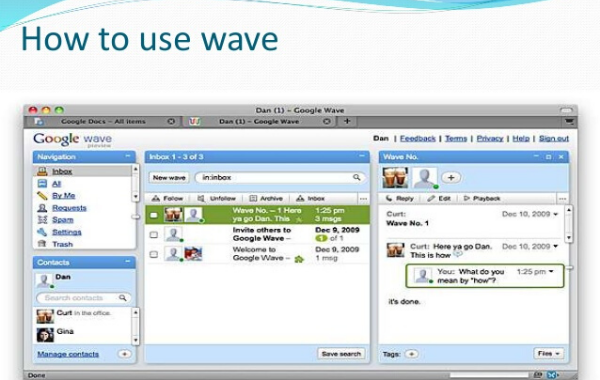
As of now, you can create an account within the platform through an invitation. You can also request the same at the Wave website. Once you open it, you will see that it looks similar to a standard email interface. The Google Wave interface is quite straightforward that include Inbox, Contacts, and Folders. You will find your unread waves on the top of the Inbox in a highlighted for. You can simply click on it to read, reply, or edit the information.
Like we mentioned above, Wave does not include a single conversation; instead, it is an extensive collection of conversations that are known as Blips. When you form a new Wave, you begin by editing the main Blip. An individual who holds editing rights can make changes or add information above or below it.
In order to reply to a specific blip, you have select and click Enter to include a new reply beneath it. Moreover, they do not necessarily have to be displayed sequentially. You can also integrate one Blip into another. The Blip content is not limited to merely text. You can use the toolbar to include files, Google Maps, photos, YouTubes, videos, etc. Additionally, you can use the Playback option to see the previous conversation to understand the exact flow of the communication.
Final Thoughts
Google Waves, with its capabilities, exhibits an advanced approach towards online communication and collaboration. It can be harnessed to be used in a wide range of applications that include event planning, meeting notes, group chats, news tracking, project management, etc. while Google Wave is currently at its inception, with time; its application is certainly going to be widespread.












