Adding friends on Spotify is a great way to stay connected with your music-loving buddies and discover new tunes. With Spotify, you can view what music your friends are listening to, comment on their playlists, and easily share your favorite tracks with one another.
Plus, you can even follow the artists and podcasts you love and get notifications when they release new content. If you’re ready to expand your musical horizons, here’s how to add friends on Spotify in just a few steps.
Table of Contents
How to Add Friends on Spotify
Spotify makes adding friends easy. It’s a great way to connect with your friends and discover new music. In this post, we’ll take a look at how to add friends on Spotify.
To begin with, if you’re a new user on Desktop, you’ll see an empty Friend Activity when you first log in. You need to head to settings and accept “Share my listening activity on Spotify” to start seeing the listening activity of people you follow on Spotify. This is a great way to get started with adding friends on Spotify.
One way to add friends on Spotify is to search for them directly. You can do this by tapping on the search icon, which is a magnifying glass-shaped icon at the bottom of the screen, and then typing in their username or email address. Once you find their profile, you can simply click on the “Follow” button to add them to your friend’s list.
Another way to add friends on Spotify is by connecting your Spotify account to your Facebook account. This is a great option if you want to add all of your Facebook friends to your Spotify account at once. To do this, you need to open the Spotify app Click “Settings” after clicking your account name at the top of your PC or Mac screen. From there, scroll down to the “Social” section and connect your Facebook account. Once your account is connected, you’ll see a list of your Facebook friends who are also on Spotify, and you can simply click on the “Follow” button to add them to your friend’s list.
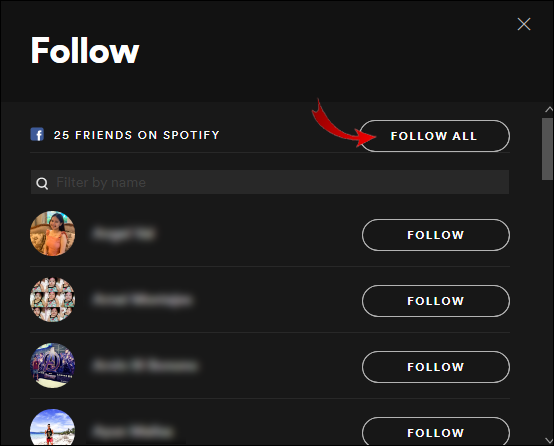
If you want to add a friend by using a QR code, it’s also possible. First, visit your profile page on Spotify and then tap the 3 dots button at the top right. From there, select “Share” and then “Share Profile.” You’ll be given a QR code that you can share with your friend. They can then scan the code using their phone’s camera to be redirected to your profile and add you as a friend.
In addition, you can add friends on Spotify by using the “Add Friend” icon in the Sidebar. To do this, you need to open Spotify on your PC, go to “View” on the top bar menu, click on “Friend Activity,” and then click on the “Add Friend” icon in the Sidebar. Once you click on this icon, you can search for your friends using their username or email address and add them to your friends list.
How to find someone’s Spotify profile?
Are you looking for a way to connect with your friends and favorite artists on Spotify? Here are some ways to find someone’s Spotify profile:
Firstly, you can try searching for their display name in the Spotify search bar. If this does not work, try searching for their username using the format “spotify:user:username” in the search bar. Another option is to type their name directly into the search box and their profile should appear as a suggestion under the PROFILES heading.
If you know the person’s Facebook account linked to their Spotify, you can also connect to Facebook on your Spotify account and search for them using the Facebook search bar. Additionally, you can follow someone on Spotify by using their username and logging into the Spotify app on your phone.
If you are interested in finding the profile of a specific songwriter, you can search for their name in the song credits and click on their name to access their Spotify for Artists webpage.
Overall, there are various ways to find someone’s Spotify profile depending on what information you have. Whether you’re trying to connect with friends or discover new music, exploring different search methods can help you make the most out of your Spotify experience. Additionally, for artists and musicians, you can use Spotify for Artists to manage and enhance your profile with features like artist images, bios, and artist picks.
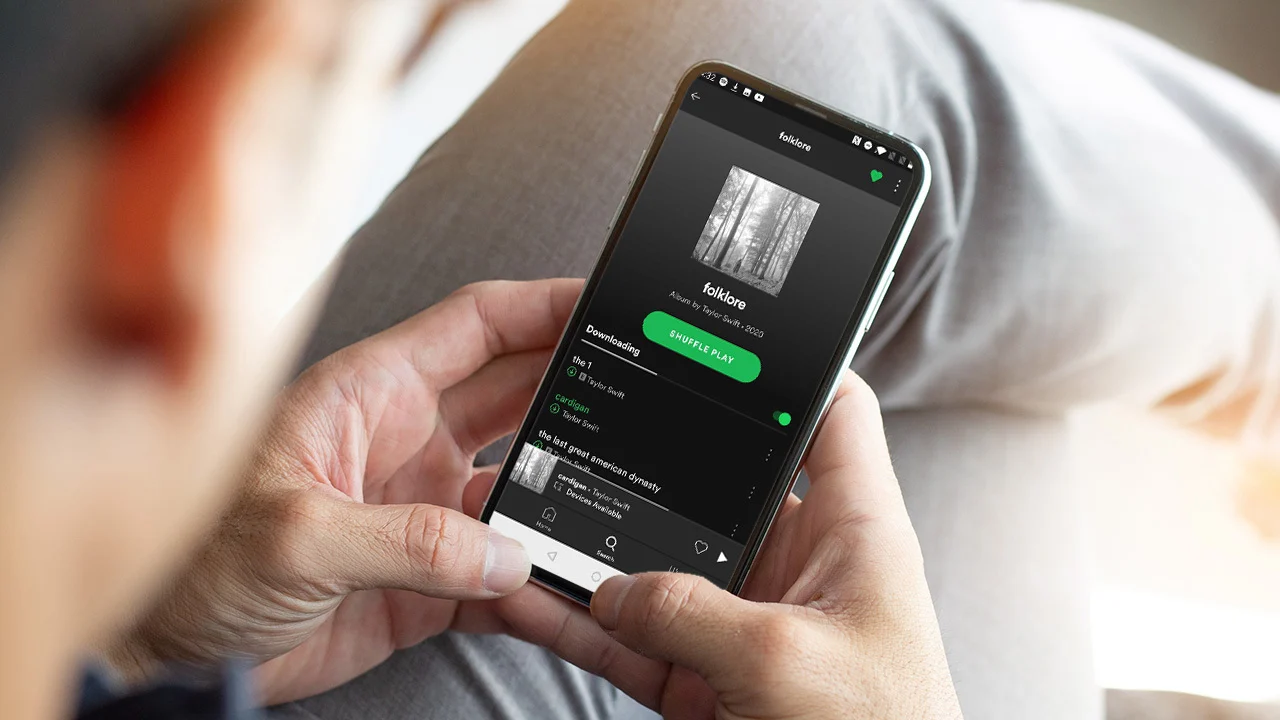
How to Follow Artists on Spotify
Are you an avid listener and want to stay up-to-date on your favorite artist’s latest releases? Look no further than Spotify! Following your favorite artists on Spotify is quick and easy.
To start following an artist on Spotify, simply search for their name in the search bar, and click the “Follow” button on their page. Alternatively, you can go to your “Browse” section and find the “Follow” tab. This will show you all of the artists you are currently following and give you the option to follow new ones.
By following an artist on Spotify, you’ll receive updates on their latest releases, new concerts, and other important news through your notifications. Additionally, Spotify will recommend other artists similar to the ones you follow, so you can easily discover new music.
Following artists on Spotify is a great way to stay connected to your favorite artists and the music they make. So what are you waiting for? Start following your favorite artists today and never miss out on the latest and greatest music they have to offer!
How to Add Friends on Spotify: Final words
In conclusion, there are several ways to add friends on Spotify, depending on your device and platform. One way is to search for the person’s username or real name and follow them on the platform. Another way is to connect your Spotify account to your Facebook account and add friends from there.
Additionally, you can share songs or playlists with your friends by using the share option on the app or desktop version. Some other methods involve accessing the sidebar and adding friends directly, searching for a specific URL to access additional friends, or importing music to a third-party app. Regardless of the method used, adding friends on Spotify is an easy and effective way to share your favorite music and discover new artists.












