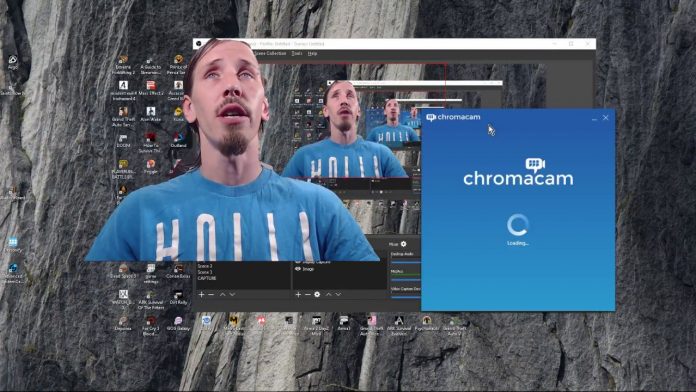People love to watch videos as it gives them both visual and audio entertainment. Watching videos can be an effective way to make your audience more engaged with your content. Video content is essential for creating powerful brand recognition. Besides, it helps you to generate a loyal consumer base, especially if you are a business. Here, we will tell you how a webcam background removal software can make your videos look more professional.
Almost everybody knows that adding a video on your website helps to increase the search engine rankings of websites. Since most computers of today come with built-in video cameras, you can create videos at the comfort of your home or office.
Adding a green screen to your computer set up is both costly and time-consuming. But you can make cutting-edge videos by making removing the unwanted background using the right software. Give a professional touch to your videos with the help of webcam background removal software.
Table of Contents
Webcam background removal software for removing messy video backgrounds
Many people use webcams during screen recording to capture the footage of the narrator or some other purposes. Even if you capture a perfect video using the webcam, the quality of it can ruin if you do not pay attention to its background. You can remove messy backgrounds of the video by using software for webcam background removal.
Everybody prefers an empty background while they record or stream from the webcam. For fulfilling that, they require a green screen as it allows webcam software to impose any background perfectly. Even if setting a green space is pretty easy and cheap, not everybody can do that.
Software is available in the market these days to remove the background or replace it. But no such software is better than a green screen. However, at times you need to look for software that allows webcam remove background without green screen. But the webcam that you use to capture videos must be of high quality to get better results.
Background removal software – Ideal for content creators
With so many social media platforms, video content has been very popular nowadays. Almost all social media networks like Facebook, Instagram, and Twitter have video content. And such video content has a high potential to engage with the audience. Many content creators find YouTube, the best video sharing platform, as a career choice.
As a video content creator, you cannot get success in this competitive scenario by simply uploading videos. Whatever platforms that you choose, you can make the videos up to the mark only with exceptional editing skills. You can capture the attention of your audience with the help of a well-crafted and well-edited video.
A high-quality webcam is essential to capture good videos. Nowadays, many webcams are available in the market designed to fulfill the requirements of serious streamers. Apart from that, these cams have excellent features of background removal.
Many video creators prefer Chromacam for the removal of their video background. The reason is that it is among the best video editing tools available these days. With the help of this tool, editors can choose a single color from the spectrum. They use it to remove the background from the screen completely.
For people who look to take their live videos to a great level of sophistication can think of webcam background removal software. It helps them to get control over webcams and their creations. Most of the software comes with amazing features, including background removal. These are valuable tools for content creators and video makers.
Installation of the software for webcam background removal
Installation of the software to your computer for background removal of your videos is pretty easy. As a popular software, you need to get an idea about how to install ChromaCam. Once you install the software, you get an extra webcam ChromaCam and the app opens when it enables.
In order to install the ChromaCam software, first, you connect the webcam to the computer. After that, install the software which works as an add-on for different purposes. You can select an ideal background for the webcam video by installing the software.
The most part of the settings of the ChromaCam software is about different backgrounds. You can find many standard backgrounds with its free version. However, you can use your own pictures as a virtual background if you choose its full version.
The free version of the software adds watermarks to all videos. The background removal feature of the software offers users to add different sources of videos while broadcasting live on different platforms. Ensure to check whether the webcam works properly once you install the webcam background removal software to your PC.
You can find a ChromaCam alternative with advanced features if you look for it. Such tools help to get more out of the webcam to create better content by removing unwanted backgrounds.
Choose the option of background removal or replacement
Once you open the background removing software, select a new suitable background by clicking on the templates featured for the webcam video. The features may slightly change from software to software. If you use a ChromaCam window, opt for a transparent background for blending the picture into the screen recording.
Good webcam background removal software allows video-makers to import custom made backgrounds. What you need to do is to click the Plus icon in your Personify ChromaCam window. The most important part of background removal ensures the proper cropping of the webcam video. If you remove the background badly, it can reveal many portions of the previous background.
Ensure to position properly, and the webcam is directed towards you during a screen recording. ChromaCam focuses mainly on the head and torso of the image in the video. So, it is wise not trying to move too much while recording or broadcast. The removing backgrounds of the image can create an awkward visual effect if you move.
Tips to make better removal of background
Removing or replacing the background in a webcam is not a difficult task. But you can improve the quality of the images in the video by using some tips. Follow these tips while removing or replacing backgrounds if you use webcam background software.
Use simple monochrome backgrounds
A clean minimalistic background without anything to distract the audience is more effective while using the software. The software finds it difficult to understand the part that needs to replace or remove if the videos contain complex backgrounds.
If your video does not contain any complex backgrounds, the software for background removal places an outline around the image and separates that area from the remaining image. So, ensure to use simple monochrome backgrounds for your webcam videos.
Consider the balance between the performance and the quality of the video
By using an excellent webcam like the Personify ChromaCam enable you to capture high-quality videos. It also allows you to minimize the quality of the screen recording that you are producing. But at the same time, increase the quality of the footage of the webcam.
If you want to improve the quality of the webcam footage, you need to click the Setting icon of the Personify window to drag the Performance VS Quality slider. Avoid recording the videos at a maximum resolution as it can spoil the quality of the screen recording. Lowering the quality of the video also leads to lessening the frame rate.
Importance of using professional equipment for lighting
For video recording and streaming, always use high-quality webcams that perform well. A good webcam performs perfectly even the light conditions are not good. The video that you will take can meet all the quality standards if you shoot it with sufficient light.
Remember that webcam videos that you capture under low-light often have a blurry appearance. You may find difficult to recognize in the video in such situations. So, give importance to capture webcam videos with a sufficient amount of light. If you capture videos under good light conditions, you can remove the background of the video without any difficulty.
Background removal is pretty easy for videos that capture under good lighting conditions. The ChromaCam webcam background removal software place an outline around the image easily in such webcam videos. You can easily remove or replace the background of the webcam video, if it captures under good light conditions.
You can use more than a spotlight to improve the lighting conditions of a scene during the video recording. It helps to remove the shadows during the video making. Shadows can make the software for background removal less efficient. The equipment that you use to make videos must be of high quality.
Mistakes to avoid while recording a webcam video
One can remove the unwanted background from a video without any difficulty by using the software. But you need to consider certain things to ensure the quality of your video. The ultimate aim of a video maker is to provide high-quality videos for the visual stimulation of his or her audience. Here are the mistakes that you avoid while recording a video on webcam:
Choose a quiet room with minimal distractions
Choosing a quiet room without any distractions is the best to capture good webcam videos. A person can focus more on capturing the videos if he or she can eliminate distractions. You can make high-quality videos if you capture it in a quiet room without any distractions. It also helps him to use webcam background removal software better and easier.
Properly frame your webcam
While you capture videos ensure to keep the webcam at your eye-level. It must not angle up or down, but keep you in the center of the frame. You can keep the computer on a few books or a box to keep the webcam at the eye level.
Keep yourself almost two feet away from the screen to get better images. Enough space between the top of your head and the recording browser helps to capture good videos with clarity.
Ensure good lighting
Webcams are not good to create videos under low-light conditions. Aside, too much lighting is also not good as it can fail to include the subject. Good lighting is necessary to make videos using a webcam.
You keep your webcam away from windows if you capture videos during the day time. It helps to get consistent lighting to capture the video. Also, ensure to avoid overhead light as it can create unnecessary shadows on your face.
Make a clean and presentable video background
You can make your webcam background removal software efficiently if the background of the video is clean. Always keep a professional-looking and not distracting background while creating videos. The background of the webcam videos must be clean if you capture it from your home. The background in the video can add to the image and story.
Also, remember to keep a relaxed posture while making videos, but avoid too much gesturing. Speak slowly and avoid moving too much while you record videos using a webcam. By keeping a few easy steps, you can create amazing videos for your audience.
Make your videos professionals using the background removal software
Video makers prefer to get the most natural-looking for their videos in order to integrate their subject into it. So, most of them use the green screen effect for video streaming based on color hues. It is a post-production technique useful to improve the quality of the videos.
Before the arrival of the webcam background removal software, removing background scenes of a video was a tough process. Professionals in the sphere of video making put too much effort earlier to make their videos looked perfect. A good green screen is essential to increase the quality of your videos.
People who are just into the creation of videos understand the cost and difficulty, to create a great green screen area. Nowadays, they switch to digital green screens to avoid the difficulty to create a green screen area. With the help of efficient software for webcam background removal, one can blur, remove, or replace backgrounds as per the convenience.
You can find many benefits by using software webcam background removal. With the help of such tools, you can change the background into JPEG files or a GIF file. Even you can change the background of an entire website with the help of such software. Use the right background removal software to improve the production quality of your video content.