Apple reveals a new iPhone every year, and with every launch, the company brings users a host of interesting features and functionalities. While most of the features are there in front of the eyes, there are some hidden gems that the company does not talk about. There are many iPhone features that you do not know about and can be highly valuable for you. And, in this article, we will be unveiling some of the best iPhone features that the company does not talk about.
-
Changing to Dark Mode
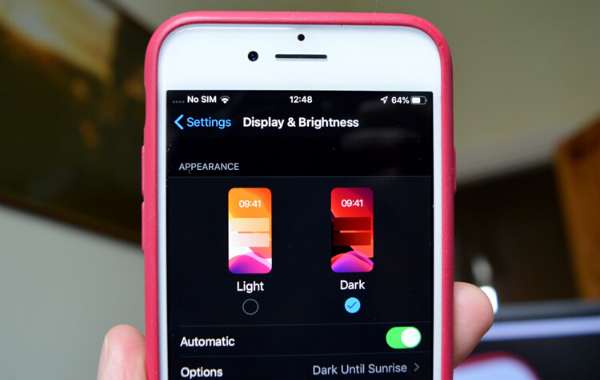
No, we are not talking about dimming the light from the Control Center. There is a hidden iPhone feature, which enables you to get your screen darker. For that –
- Head to your Settings and select General Accessibility
- Enable Zoom and then tap on the screen three times using your three fingers.
Now select Filter and click on Low Light.
If you want to disable dark mode, simply triple tap on the screen using three fingers and click on None.
-
Screen Recording
One of the amazing hidden iPhone features is the ability to include screen recording. When you are customizing your Control Center, you can include the function of screen recording, allowing you to easily record the screen. Once you have added the feature
- Launch Control Center and tap on the record option.
- The screen will be recorded without the audio and once finished again tap on the record.
- The recorded video will be automatically saved on your Photos.
While you cannot record audio from the phone, with the phone’s mic, you can record audio in the background.
-
Automatic Backups
Did you know that among the many stunning iPhone features, is the ability to Backup your photos, apps, and basically your entire phone? Here is an example on how you can back up the photos –
- Go to Settings and click on your name.
- Head to iCloud, then Photos, and switch on the iCloud Photos.
Now all your photos and videos will be uploaded to iCloud. Similarly, you can also back up individual apps on your phone like messages, emails, etc. Moreover, to Backup your phone, go to iCloud Backup and select Back-up Now.
-
Get Customized Vibrations
iPhones let you create a bespoke alert for your calls as well as texts that you can assign to the preferred contact. This will help you identify who is calling or texting without having to look at the phone. To get this feature –
- Go to the main Settings and select Sounds and Haptics.
- Then head to Ringtone and Tap on Vibrations.
- Now select Create New Vibration and select on the pattern and save it.
Now you can assign a particular vibration alert for specific contact or a group of contacts. All you have to do is Go to your Address Book, select the contact and choose Edit. Tap on the newly created vibration tone, and lastly, press Done.
-
Create Emergency SOS
This is one of the valuable iPhone features that can help you in emergency situations. This feature allows your phone to make an emergency call. To get this feature –
- Go to Emergency SOS and allow Auto Call.
- And then select Call with Side Button.
Now when you press the power button five times or press the power and volume down or up button together, your phone will automatically call the emergency contact.
-
Your Personal Hotspot
On top of the Setting menu, you will find a Personal Hotspot, which allows you to use the phone as a personal router. Simply power on the hotspot setting of your iPhone, and the data signal will get shared. All you have to do is –
- Go to Settings and tap on Personal Hotspot.
- Create the desired passwords and click on the button near Hotspot.
After that, your iPhone will come under the available wi-fi network, and you can enter the password to connect.
-
Filter your DND for Special People

DND or Do Not Disturb is one of the excellent iPhone features that silent the notification for a certain time period. However, the iPhone allows you to grant permission to certain people to enter the DND wall. For that all you have to do is –
- Go to your Setting and Select Do Not Disturb
- Then tap on the Phone option and click on the Allow Calls.
- Here you can select your favorites or group of Contact.
However, if an individual is not on that particular group and you want to grant access to him or her, then you can do it by –
- Going to their Contact and clicking on Edit.
- Selects the Ringtone, and the top you find an option names Emergency Bypass.
This feature allows you to get notification from that particular contact even when DND is activated. Moreover, you can choose a customize tone if you wish to.
-
New Setting for Every Webpage
Earlier, when you used Safari, if you changed the font size, then it appeared the same for every website you visited in the browser. However, now you have personalized settings for every website in iOS 13.
Moreover, you can also set the browser to show the desktop version of a particular website instead of a mobile-optimized page. You can also enable some websites to overlook the adblocker. This is among the interesting iPhone features that we saw in the new version of iOS.
-
Three Finger Undo
This is among the most useful iPhone features that have substituted shake to undo. Nobody actually used that feature because it ended up going back farther than on intent to. The new iOS 13 allows you to triple finger swipe left to undo the previous work and triple swipe right in order to redo.
-
A Better Way to Re-Arrange Apps
In iOS 13, when you long-press on the screen, it will give a pop-up menu. Here you can tap on “Re-arrange apps and wiggles will appear that will enable you to drag apps. Moreover, you can create a folder by dragging apps on top of each other.
There you have it some of the most interesting iPhone features that can make your experience easier and better.












